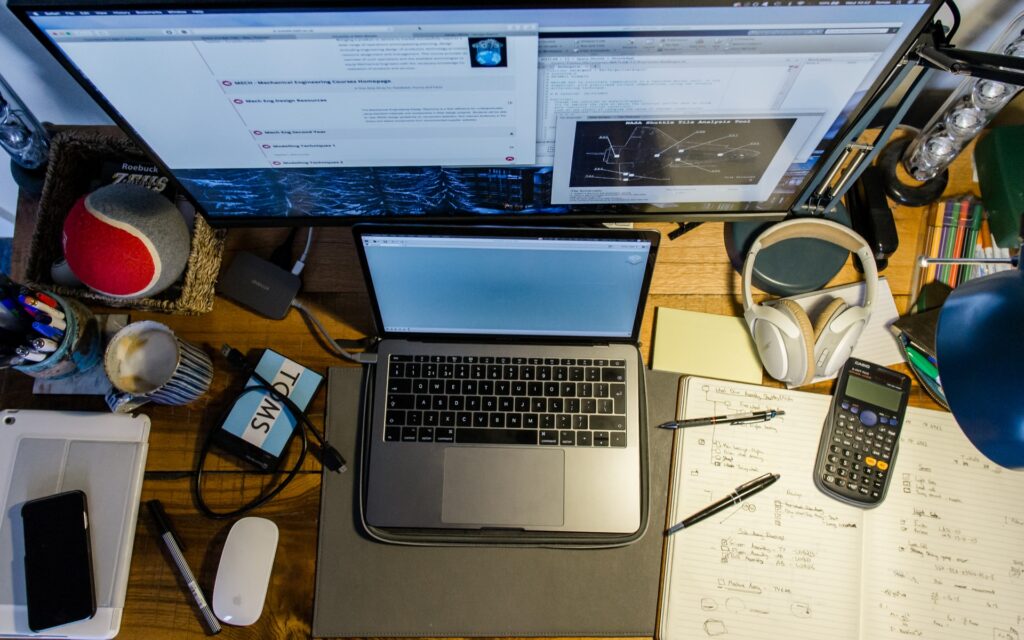In our last blog post, we discussed the benefits of the Pomodoro Technique and how introducing a framework for tasks—along with a clean office environment—can help boost your success and efficiency. With the right habits and an uncluttered physical space, there is a higher chance for productivity.
But your physical workplace is only one location you can keep clean. Today we’ll be focusing on a different type of cleaning tied to attention and productivity: digital decluttering.
What is Digital Decluttering?
Over time, your digital workspace builds up with all sorts of redundant or unnecessary clutter. This might be a messy computer desktop, bookmarks you no longer need, and don’t get us started on email inboxes (we’ve seen our fair share of 999+ unread notifications!)
Decluttering your computer is the act of clearing away the digital detritus so that you have less drawing on your attention—both during tasks and between them.
The Benefits of Digital Decluttering
According to Health Shots, decluttering—whether physically or digitally—creates order out of the everyday chaos. It can reduce anxiety, help release stress, and boost your energy and confidence. Why? Because when things feel out of order, it makes us feel more scattered.
Seeing how a many of us stare at our computer screens for hours a day, it’s no wonder that a messy computer desktop makes for a scattered focus. Have you ever found yourself spending waaaaay too long trying to find that one tab in that never-ending, compressed line of tabs at the top of your browser window? Or worse, have you been looking for that one browser window in a sea of other windows?
With digital decluttering, you not only remove that timesink—you create the conditions for a better boost in productivity.
Useful Steps to Declutter Your Digital Space
We recommend you start with your computer desktop. Clearing away any unnecessary shortcuts can do wonders for the space. Remember, the icons on your desktop are not the actual programs—so deleting them won’t remove them from the computer—you can find them again elsewhere!
Next, focus on your browser space. This may include both your internet browser tabs and your email inbox. There are tools out there that keep your tabs to a certain number to avoid over-cluttering your browser window, and your email inbox can be organized with folders (and plenty of your old emails can likely be deleted!).
If you’re the owner of your facility or a manager over a team with many computers, you can either tackle these decluttering sessions yourself or draft up a list of these tasks for your employees.
Does This Sound Like a Lot?
Like any mess, if you leave your digital clutter too long, it can seem overwhelming to clean up. But don’t worry, it doesn’t have to happen all at once. In fact, we recommend taking just one 30-minute pomodoro per day to work on this task. Not only is it a good way to take a break from project tasks, it’s a bite-sized part of your day to tackle a big project. Just a few days of this decluttering habit is enough to see results. But digital decluttering is just one tool in your arsenal.
Desktop AND Desk Decluttering
It’s difficult to expect better productivity with an uncluttered computer when you’re working in a dirty or cluttered physical space. That’s why it is important to combine these productivity tips with a cleaning regiment you can rely on.
At Maintenance One, we offer consulting services where we analyze your facility layout and your work situation to provide cleaning strategies or solutions that will boost your productivity and make a better impression on your employees, guests, and customers. Contact us today if you have questions about cleaning your workplace to enhance your productivity tools. Request a quote if your facility needs a cleaning crew so that you can focus on your business’s work more.